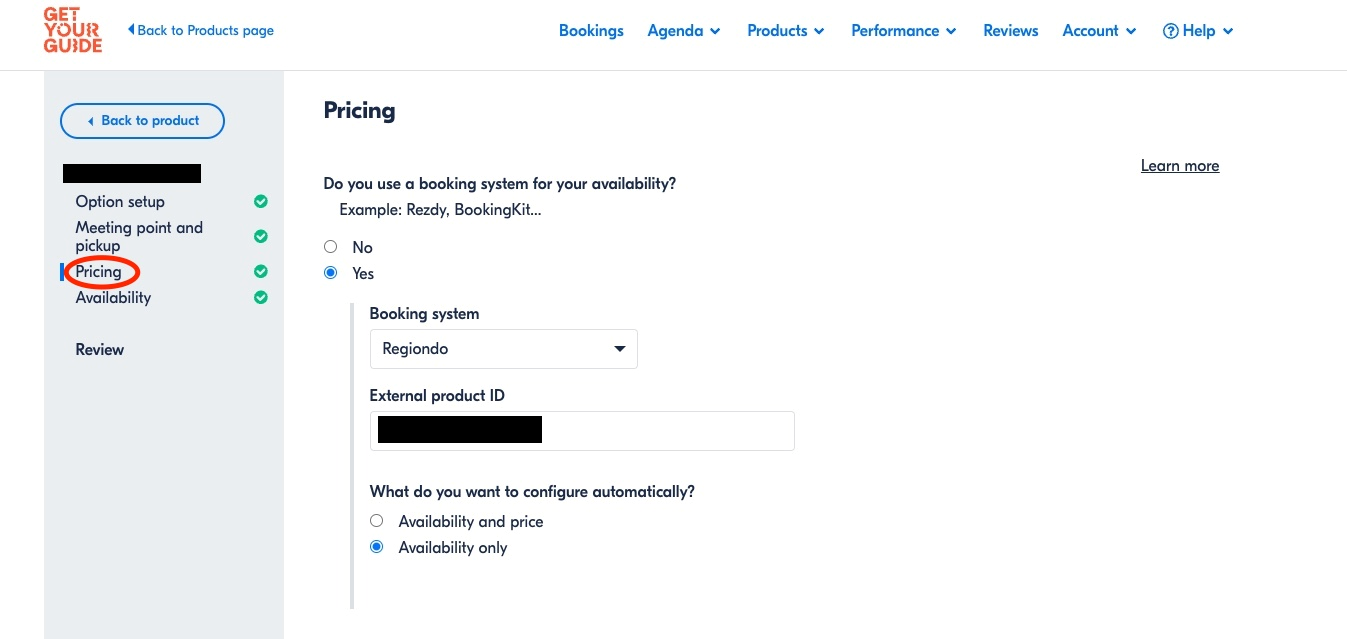GetYourGuide is a German online marketplace for travel activities. Based in Berlin, the company sells tours and excursions, activities including cooking classes, and tickets to tourist attractions. It offers more than 100,000 products worldwide from more than 20,000 supply partners.
Connecting your product or tour options with corresponding products in Nostress4u it enables automatic updates of product availability and pricing information (based on data from Nostress4u), eliminates the need for manual booking entry (bookings are automatically processed in Nostress4u), and helps ensure the most seamless booking and redemption experience for your customers and more.
In order to be able to sell your products on GetYourGuide, you must first be registered with GetYourGuide.
Nostess4u connection to GetYourGuide allows you to synch the following information:
- Price
- Availability
- Reservations
- Bookings
First login to you Nostress4u admin dashboard.
1.1. Then on the main calendar view click on the edit button to edit the product.
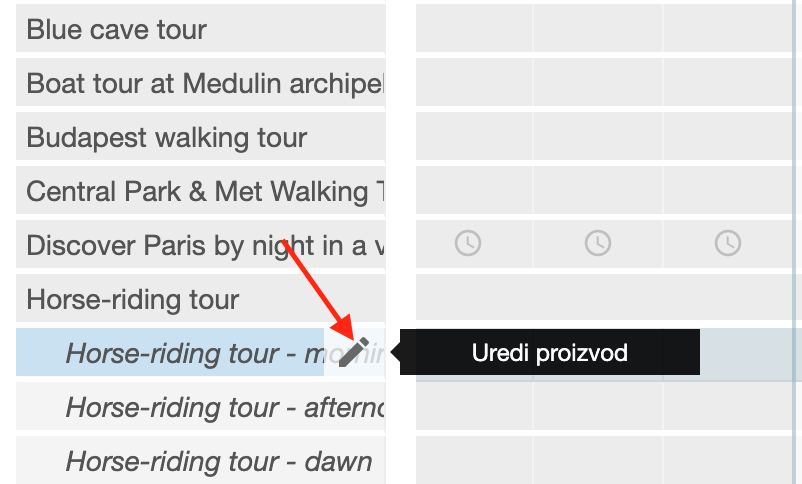
1.2. Once you are in the edit card for the desired product you want to connect to GetYourGuide. Click on the „Channel management“ tab then under GetYourGuide click the „Activate“ button.
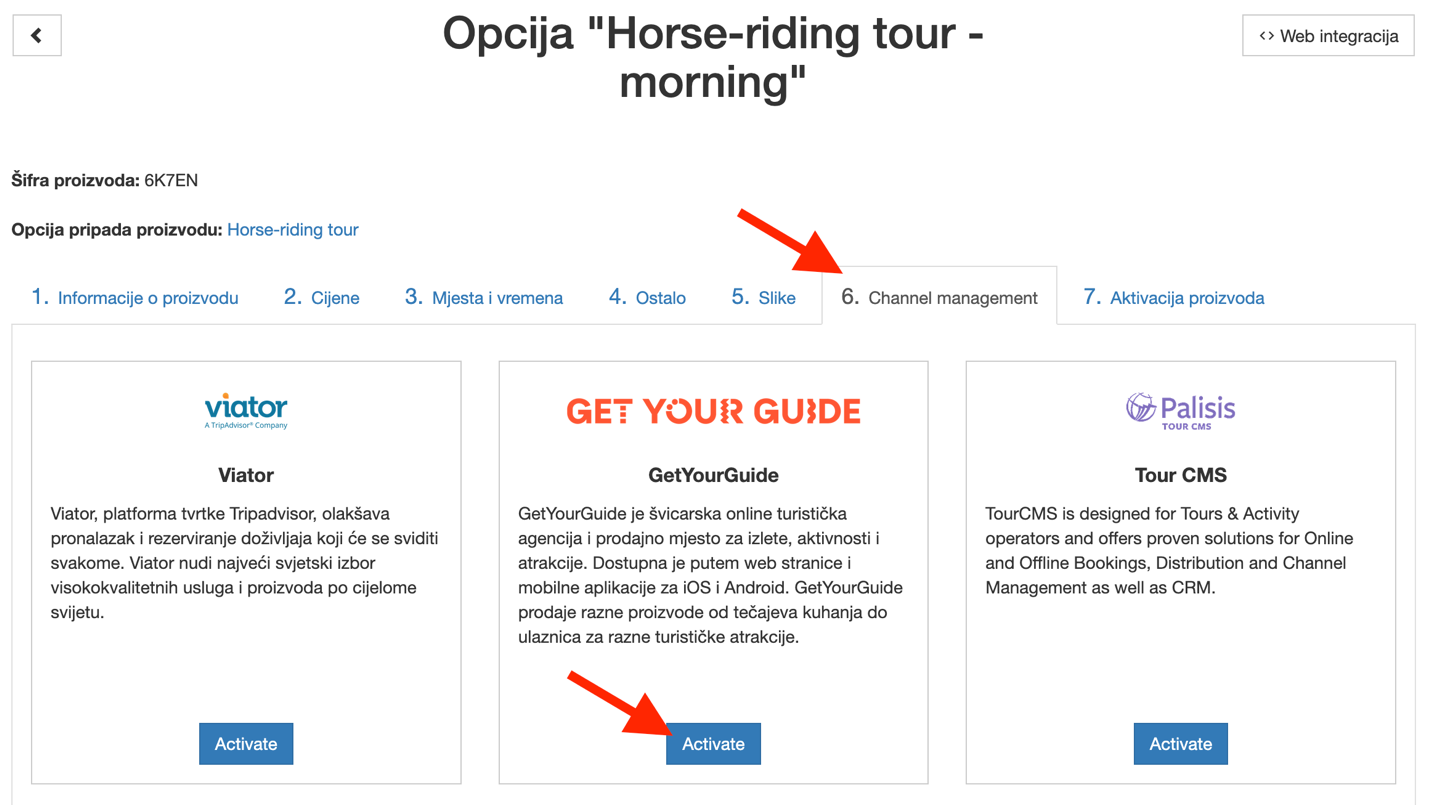
1.3. First start with mapping all the available guest types and then add the pricelist you want to use on GetYourguide.
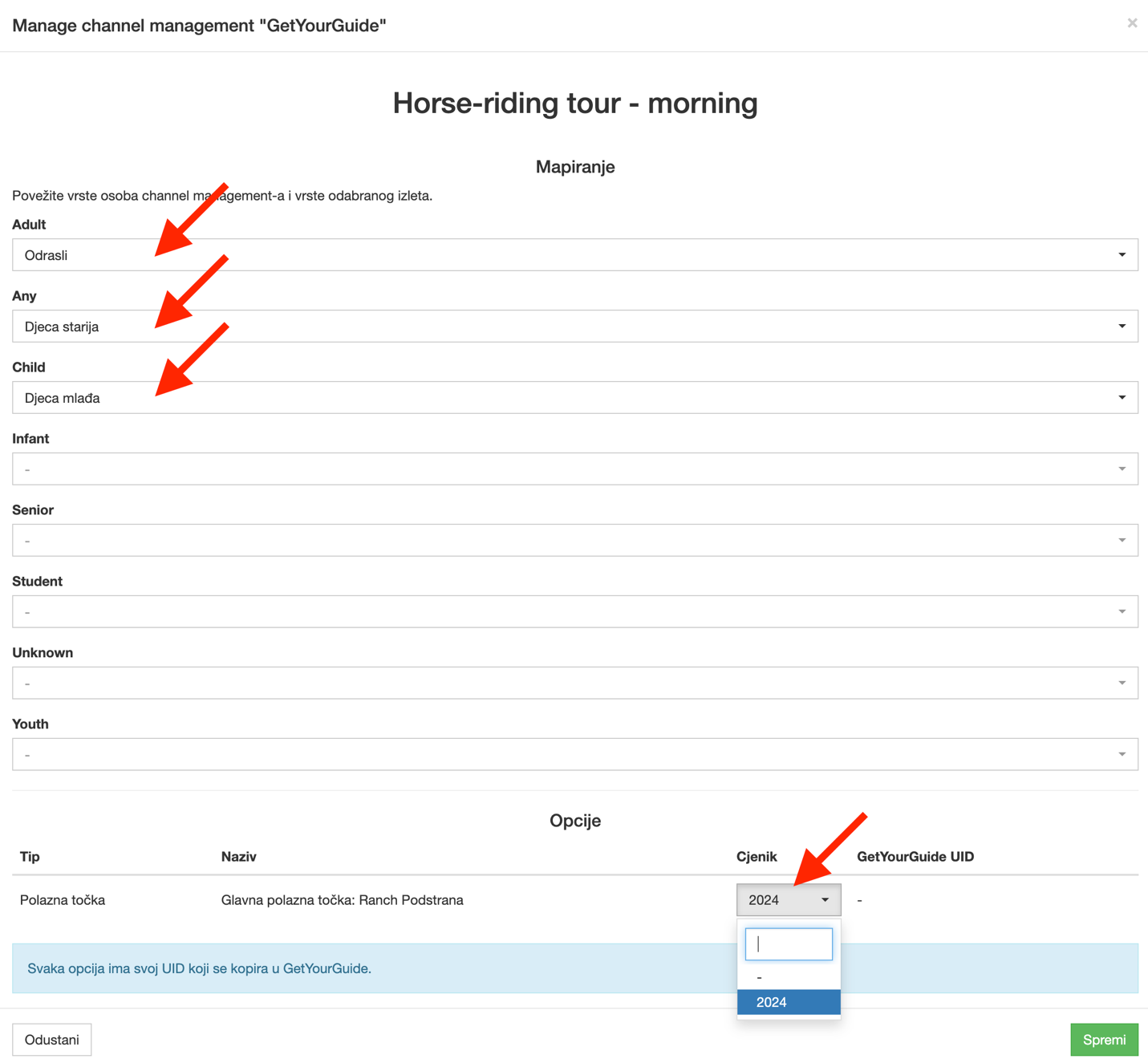
2.1. Login to your GetYourGuide account and go to Products -> Manage products.
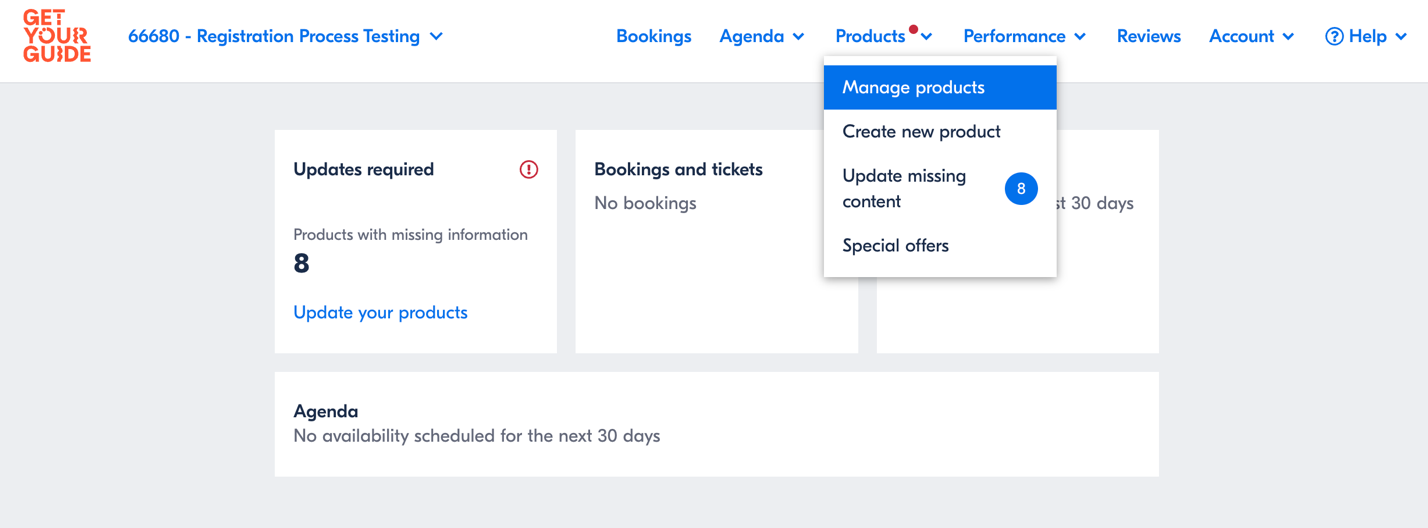
2.2. Choose the products from the product page that you wish to connect.
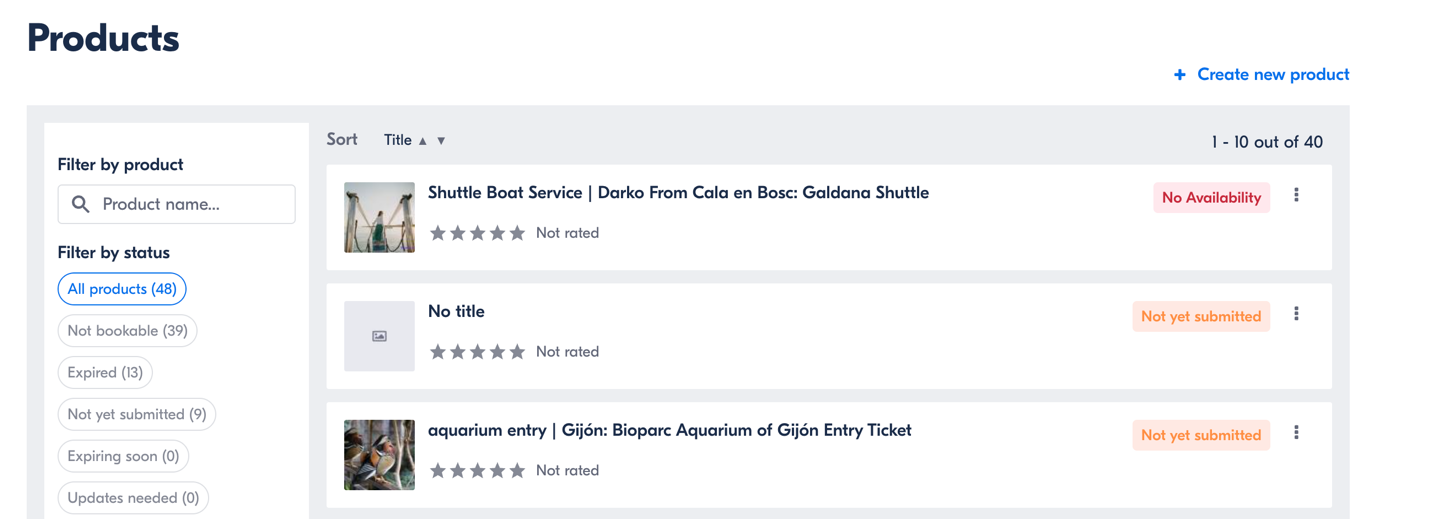
2.3. Go to the Options Setup page & click on "Edit option" button.
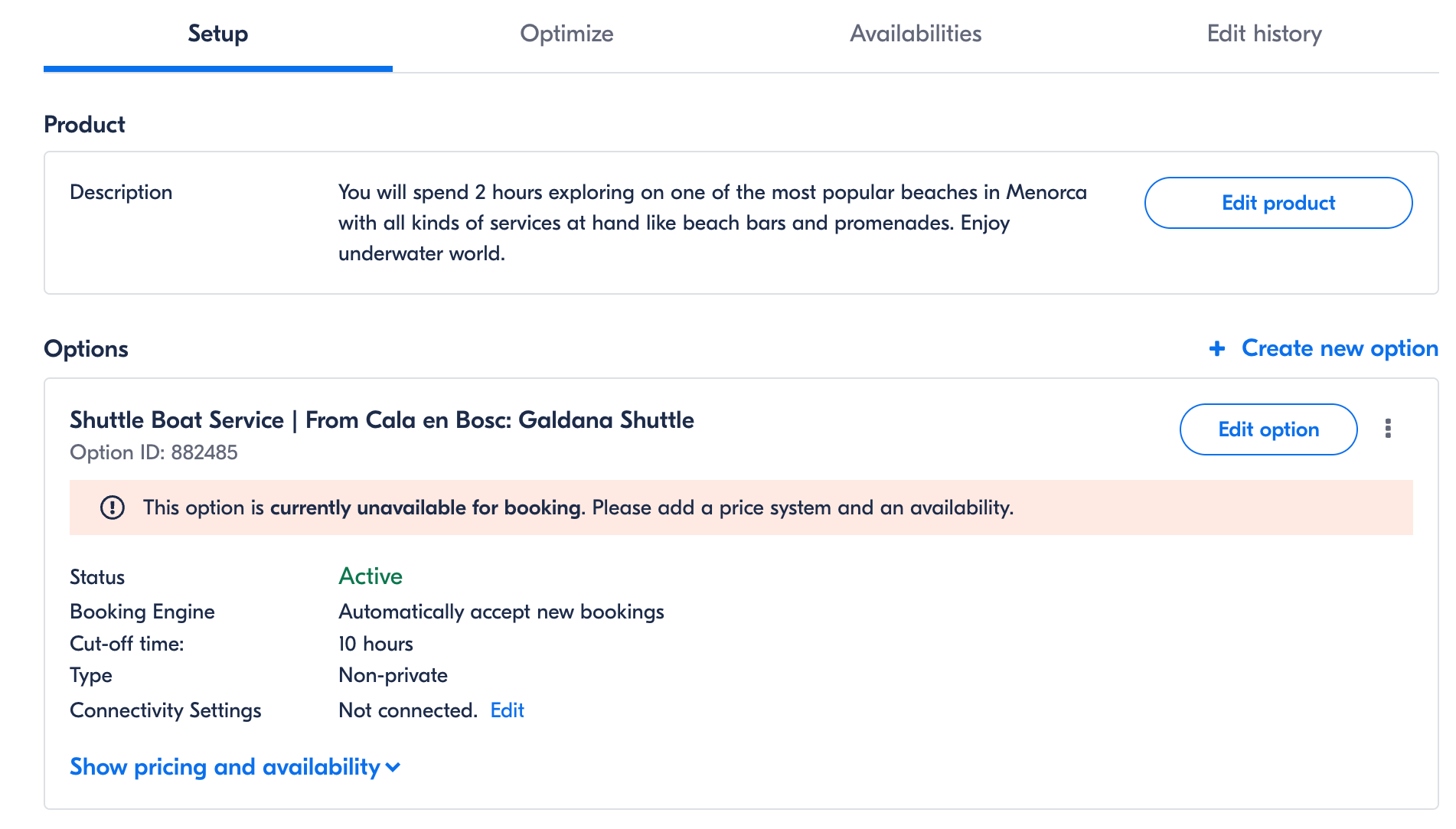
2.4. Go to Pricing to connect the option with Nostress4u.
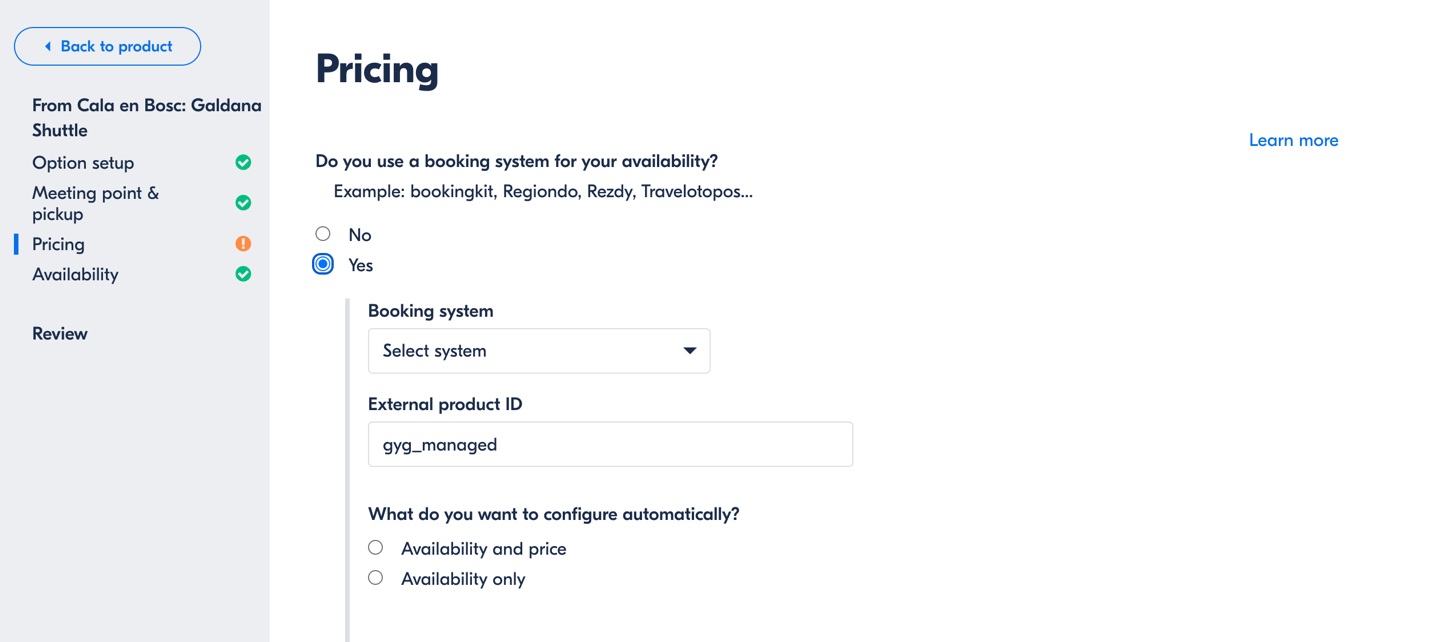
Enabling price synchronization means you will only need to edit your prices in Nostress4u and we take care of updating in GetYourGuide. If you do not enable this, you will need to manage pricing updates in both systems manually.
3.1. In the GetYourGuide Supplier Platform, go to “Edit option” then Pricing.
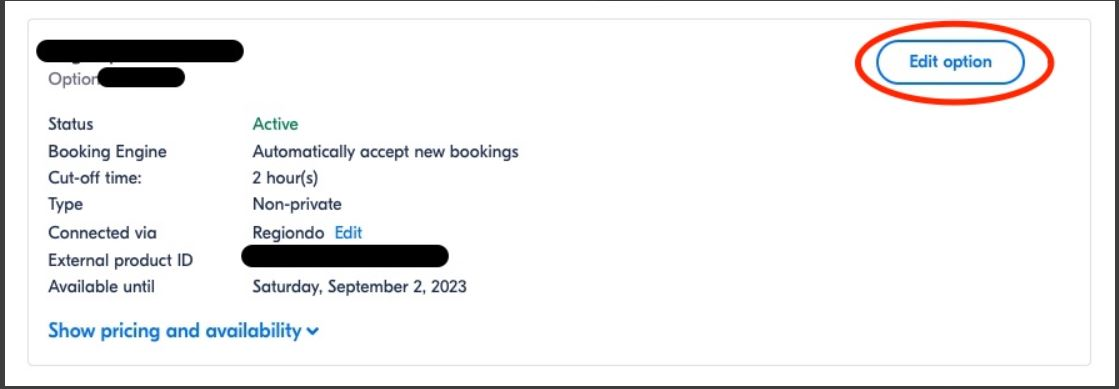
3.2.
- Select “Yes” for “Do you use a booking system for your availability?”
- Select “Nostress4u” from the “Booking system” dropdown menu.
- Copy the “Nostress4u Product ID” from the Nostress4u Channel Manager and insert it in the “External product ID” field
- For “What do you want to configure automatically?” select “Availability and price”